Echelon Product Alerts
Problem: LPR and RTR-10 Router buffer capacity changes can cause router configuration failures |
|---|
Date
May 16, 2013
Products Affected
Model 42100R, 42104R, and 42105R LPR Router Modules
Model 61000R-100 RTR-10 Router Core Modules
Summary
Some versions of the Echelon LPR and RTR-10 router products were shipped with a reduced buffer capacity different from the original LPR and RTR-10 router product capacity. The change does not impact system performance. However, a catastrophic failure of the router can occur if the buffers on a router with reduced buffer capacity are reconfigured and assume that the larger buffer space of the routers with higher buffer capacity is available. This can occur if you are using a manufacturing test station to reconfigure routers based on the higher router buffer capacity. It can also occur if you use a network installation tool that reconfigures router buffers when replacing a router using a non-standard buffer configuration. The failure condition is that the router will typically go into the application-less state, and will no longer function as a router. This failure mode cannot be recovered in the field. This alert explains how you can determine the buffer capacity of an LPR or RTR-10 router.
Solution
There have been three versions of the router firmware for the LPR and RTR-10 routers. The following table summarizes the three versions and the changes in each version. The Buffer and Transaction Entry Capacity column lists the maximum memory available for buffers and transaction entries. By default, there are three receive transaction entries and two transmit transaction entries, requiring a total of 95 bytes. The memory remaining for buffers for routers using the default number of transaction entries is listed in the Default Buffer Capacity column.
|
|
Buffer and |
Default Buffer |
A |
Original LPR and RTR-10 router firmware |
1475 bytes |
1380 bytes |
B |
Added support for Cypress Neuron® Chip non- |
1343 bytes |
1248 bytes |
C |
Increased buffer capacity to match the Revision |
1475 bytes |
1380 bytes |
The default buffer configuration is the same for Versions A and C, and is reduced for Version B. The following table summarizes the changed default buffer counts for each version.
Buffer Type |
Version A and C Buffer Count |
Version B Buffer Count |
Input network buffers |
2 |
3 |
Output network buffers |
15 |
11 |
Priority output network buffers |
2 |
3 |
The router firmware version is printed on the label on the memory containing the router firmware. The label will have a 9-digit part number starting with "726" followed by a version number. The letters "A," "B," or "C" indicate router firmware version A, B, or C.
The following figure illustrates the location of the firmware version label for the RTR-10 Router Core Module.
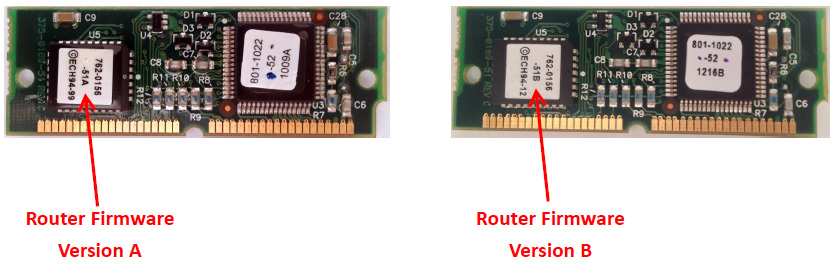
The next figure illustrates the location of the firmware version label for the LPR Router Modules.

You will not have a problem interchanging routers with Router Firmware Version A, B, or C if you are not changing the router buffer configuration. If you need to change the configuration, make sure that the total number of bytes required for the buffers does not exceed the capacity for the version of the router firmware that you are using.
Alternative Solution
The RTR-10 Router Core Module has been discontinued. If you require a custom router, you can use the new Echelon Router 5000 chip to develop it. The Router 5000 is a chip-level product that you can embed into your custom router. It takes two Router 5000 chips to make a router. The compact form factor of the chips minimizes the space required to implement a router. See www.echelon.com/products/components/ic/router5000 for more information on the Router 5000.
If you require further assistance, please contact the nearest Echelon support office.

